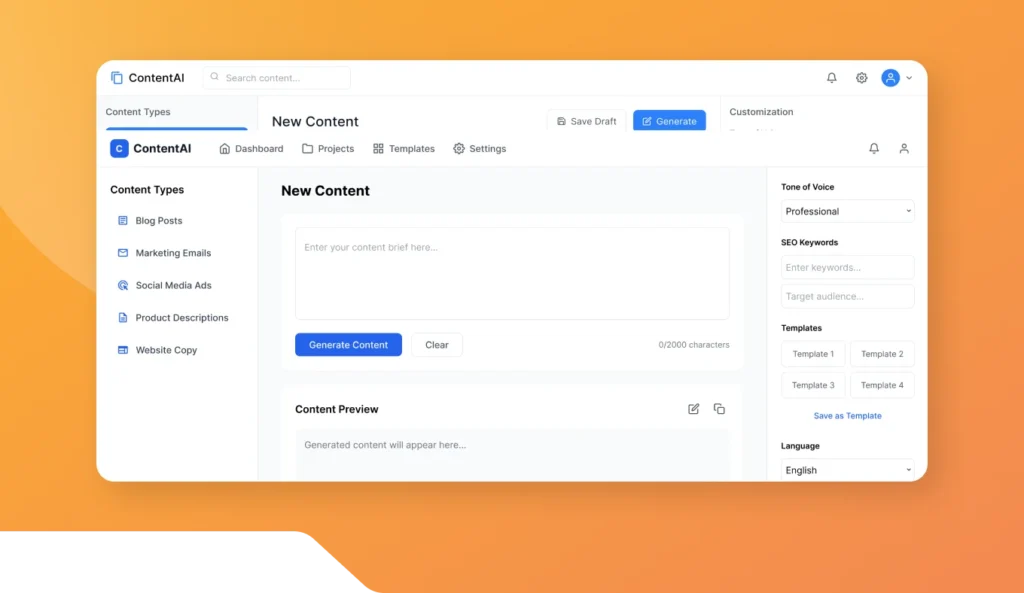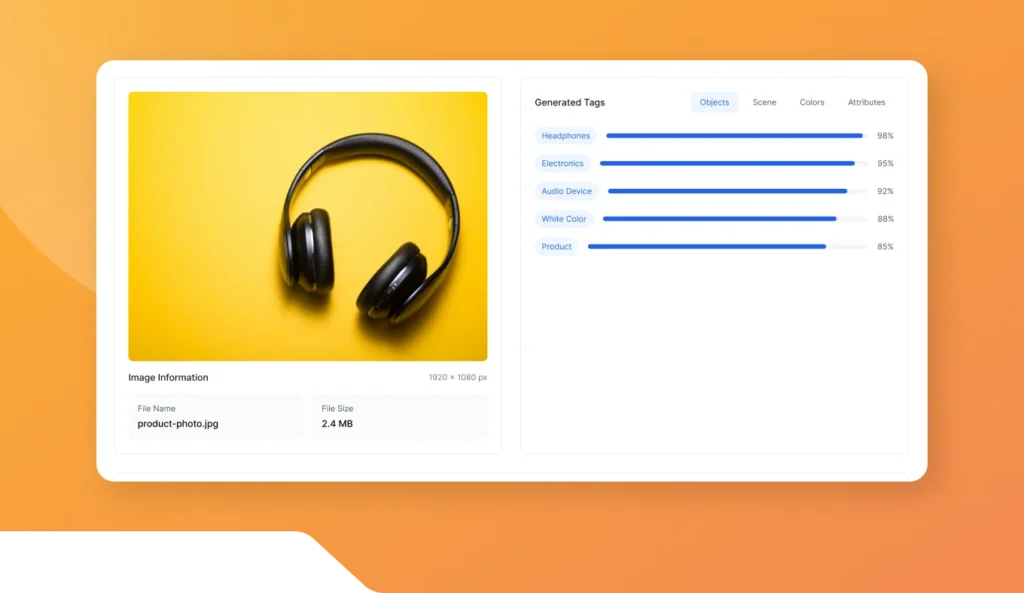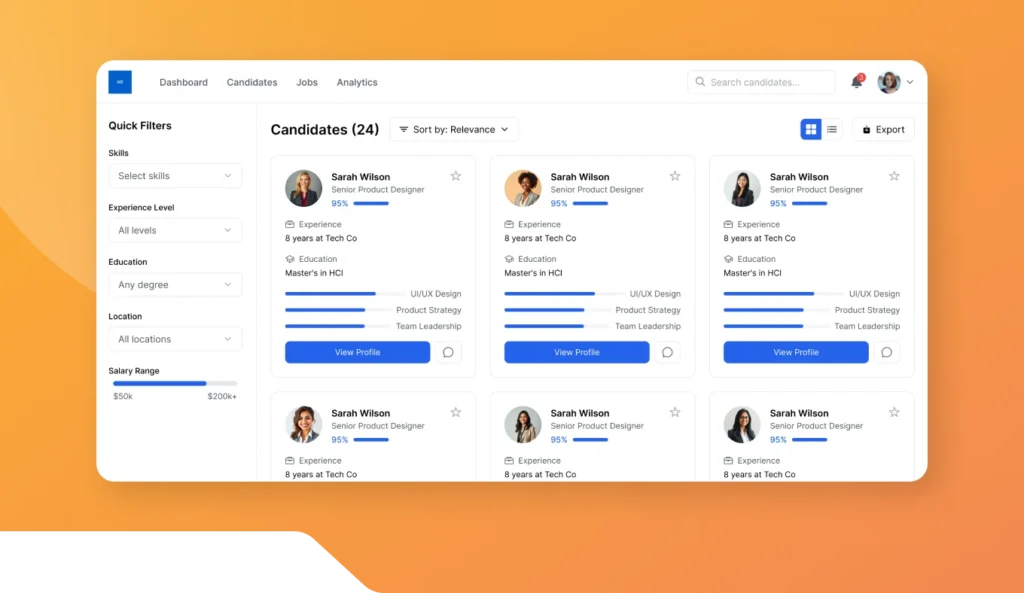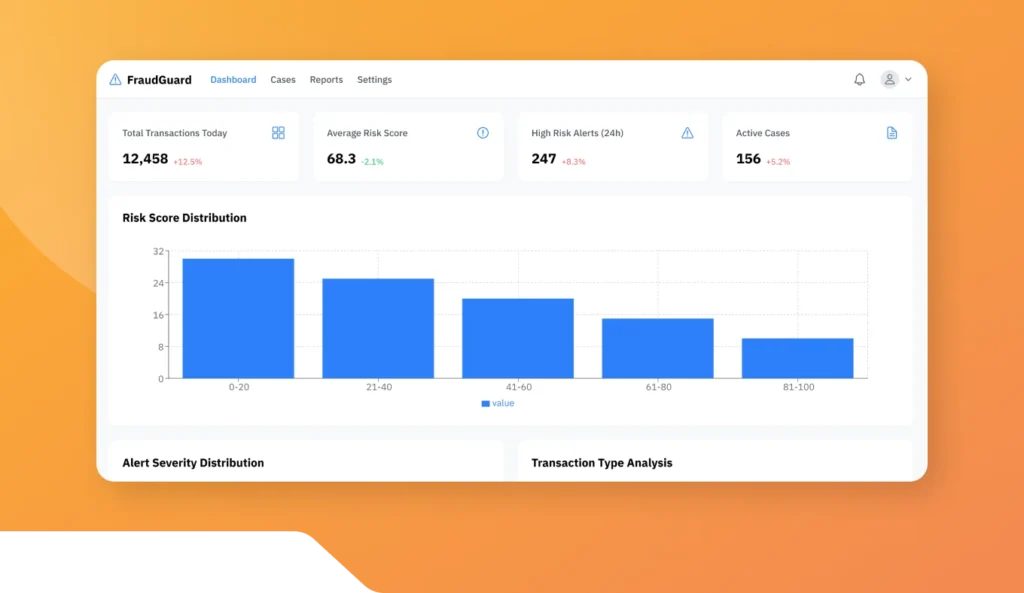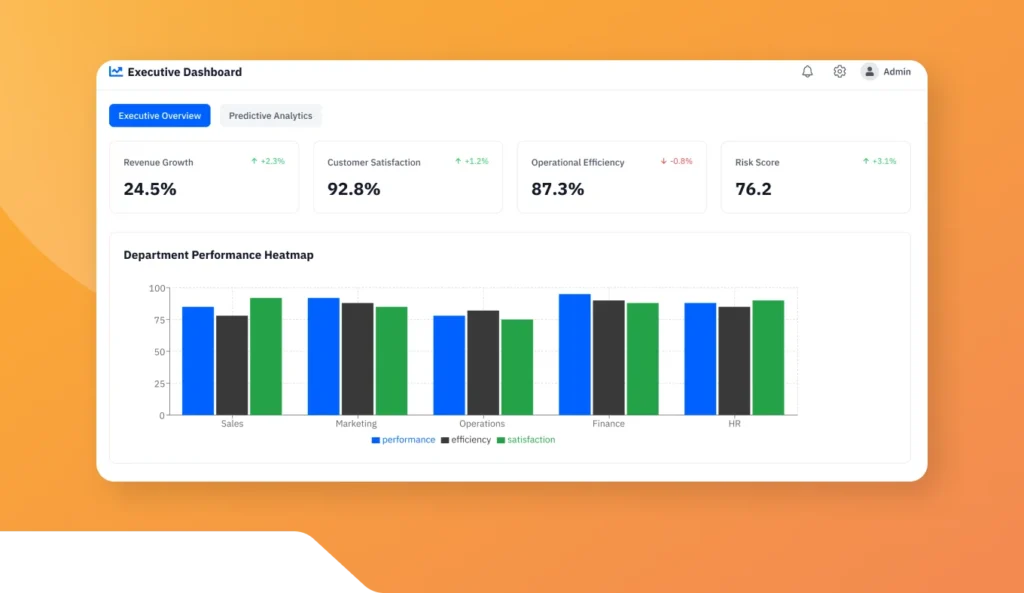AI Document Classification Tool
Organize, Tag, and Route Documents Automatically With AI
Auto-categorize PDFs, contracts, invoices, and KYC docs
See AI Document Classification Tool In Action
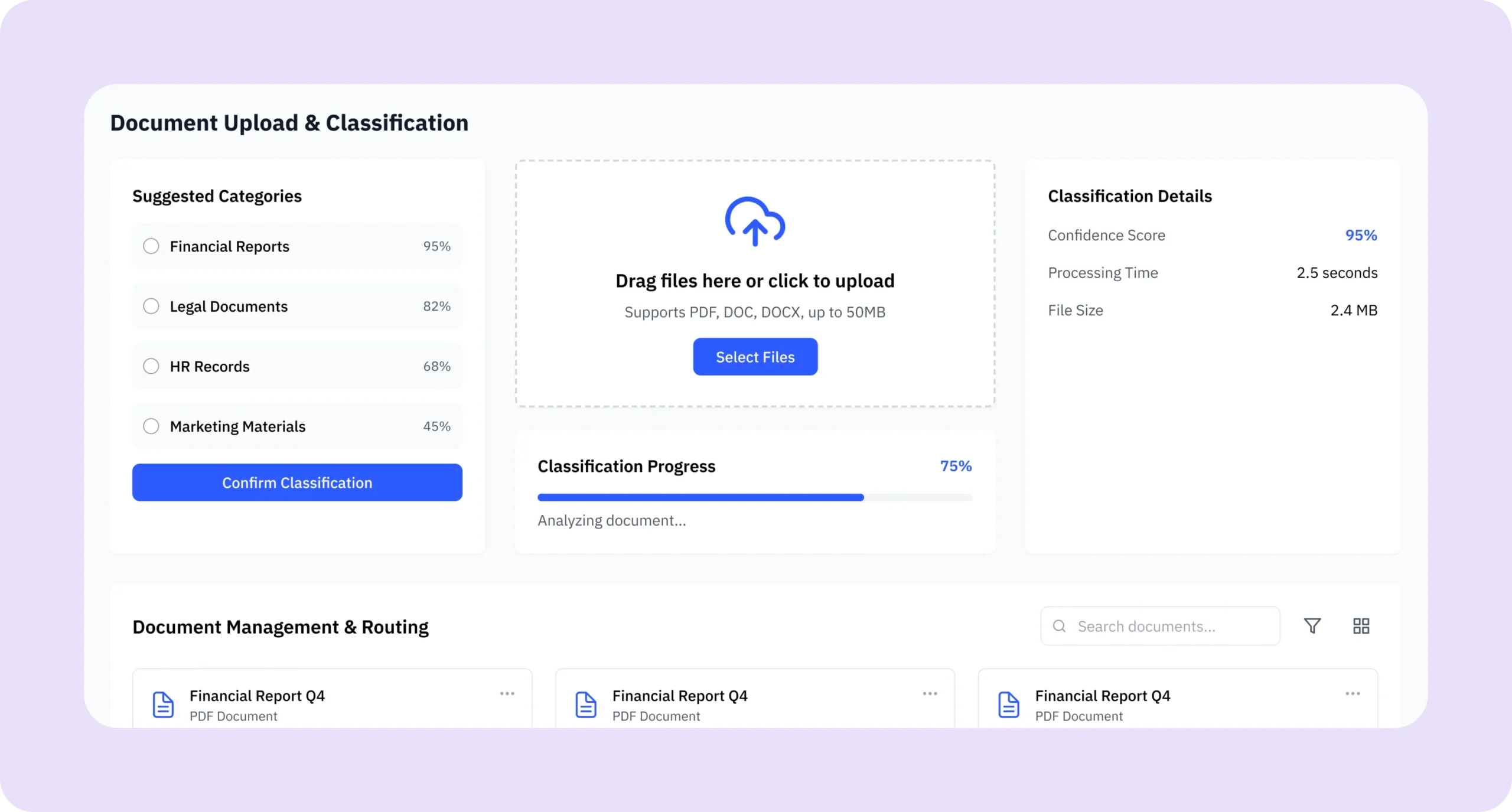
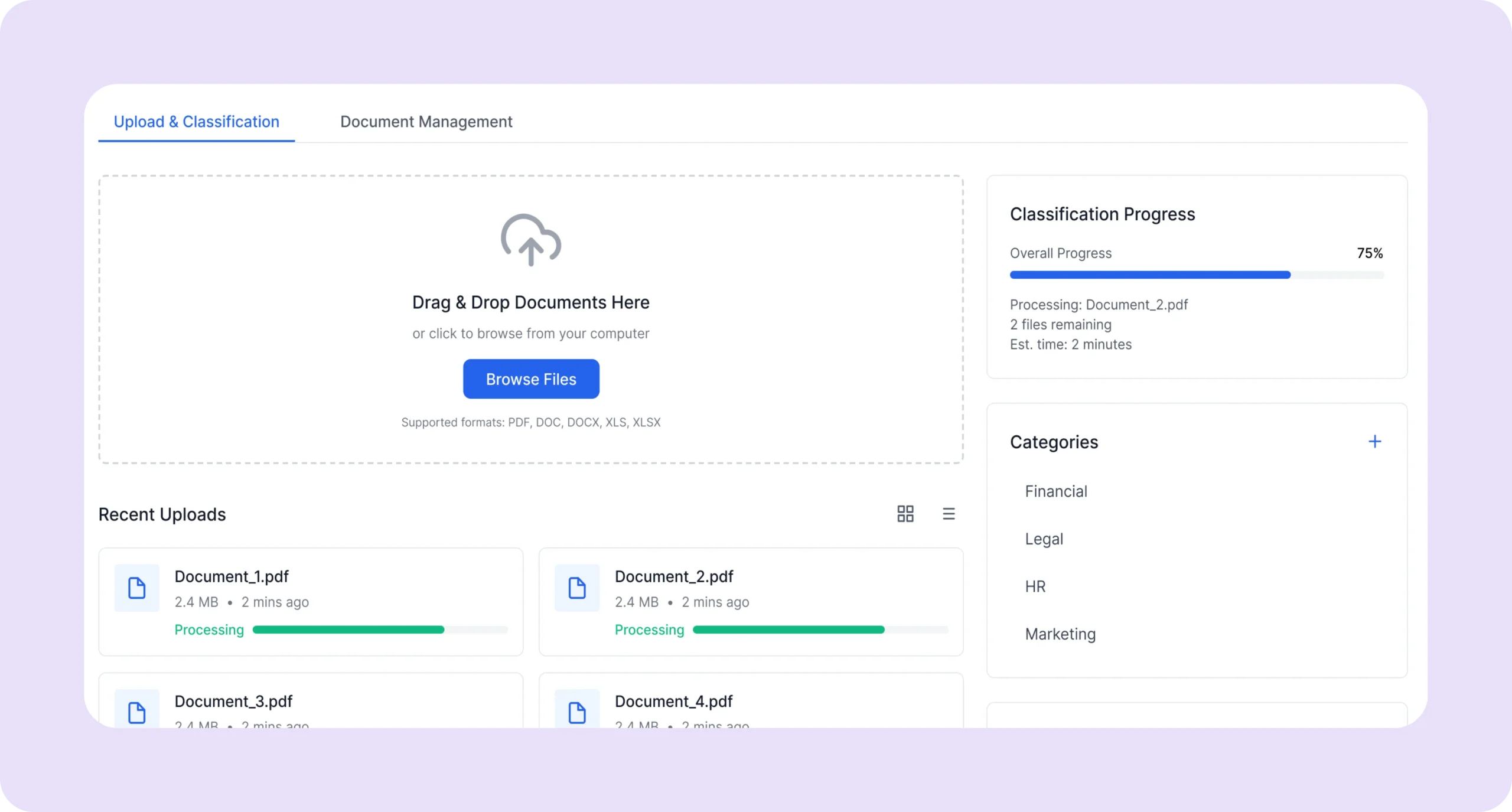
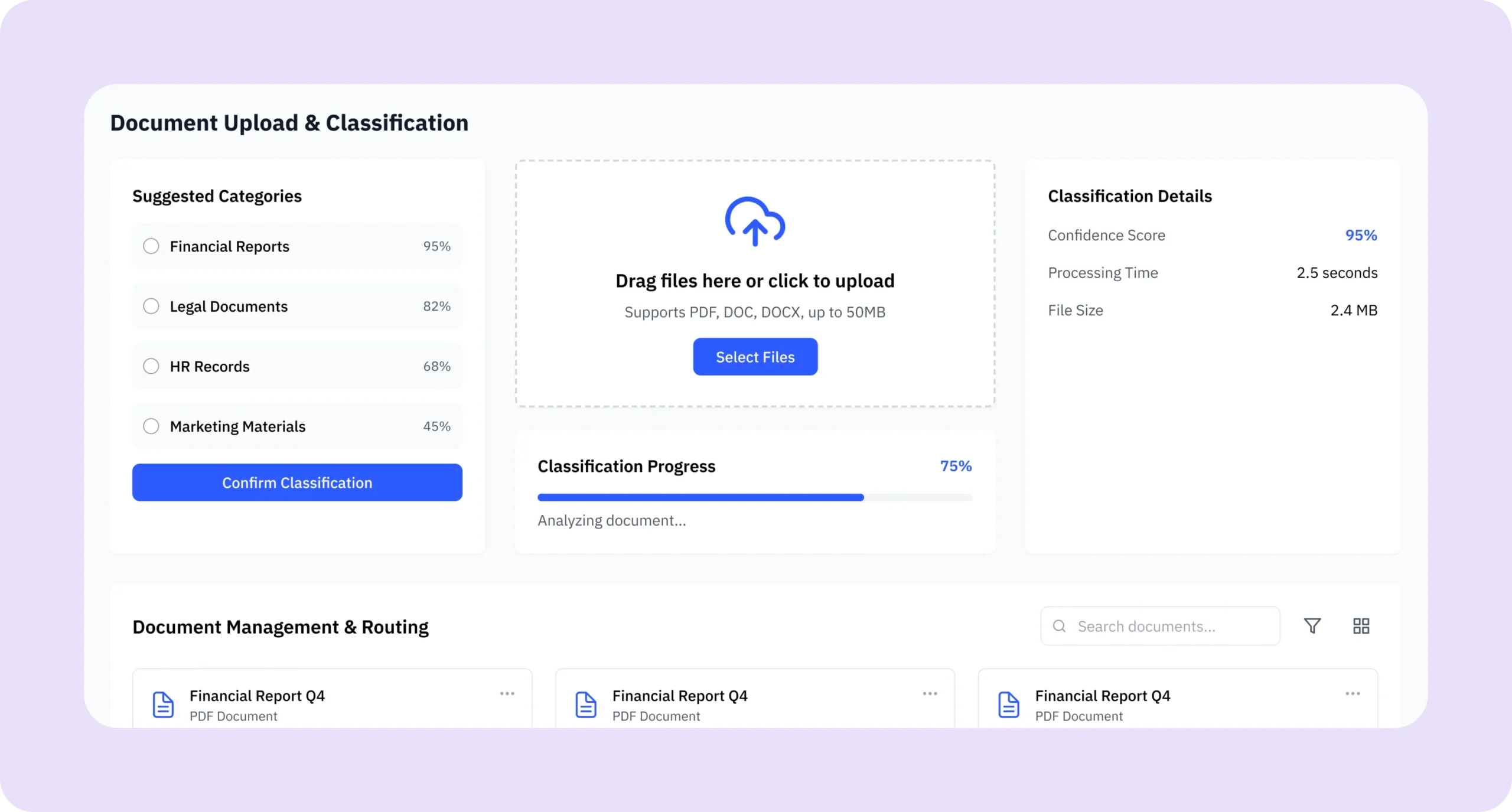
The AI Document Classification Tool by Kriatix is a low-code, AI-powered solution that helps businesses automatically categorize, tag, and sort large volumes of documents. Whether you’re dealing with contracts, invoices, support tickets, or internal files, this tool brings speed, consistency, and accuracy to document workflows across departments.
🔹 Start Free Trial
🔹 Book a Demo
🔹 Request Pricing
What Is the AI Document Classification Tool?
The AI Document Classification Tool is a ready-to-deploy solution that uses machine learning and NLP to read, understand, and classify documents into predefined or dynamic categories. Built on the Kriatix low-code platform, it automates data extraction, routing, and tagging without manual review or custom code.
Who Is It For?
| Role | How They Benefit |
|---|---|
| Operations Teams | Auto-classify incoming files, forms, and reports to streamline processing |
| Legal Teams | Sort contracts, agreements, and legal docs into the right categories |
| Finance Teams | Identify and tag invoices, purchase orders, and compliance files |
| Customer Support | Route emails, complaints, and requests to relevant departments |
| CXOs & IT Teams | Gain visibility into document flow and reduce risk from misfiled data |
Key Features
- AI-based document categorization by type, content, or metadata
- NLP engine for context-aware classification
- Optical Character Recognition (OCR) for scanned PDFs/images
- Confidence scoring with a human-in-the-loop override option
- Auto-tagging and keyword extraction
- Folder routing and rule-based document sorting
- Custom taxonomy and category management dashboard
Benefits
- Eliminate manual document triage and filing
- Improve searchability and compliance with auto-tagging
- Reduce human error and classification inconsistencies
- Accelerate workflows across legal, HR, finance, and support
- Integrate seamlessly into DMS, CRMs, or ticketing systems
- Works with structured and unstructured file formats
How It Works
-
Upload or Connect Docs
-
Define Categories
-
Enable AI Parsing
-
Tag, Route & Store
-
Track & Review
Add-ons & Integrations
- DMS connectors: SharePoint, Google Drive, OneDrive
- CRM & Helpdesk: Salesforce, Zendesk, Freshdesk
- Finance platforms: QuickBooks, Zoho Books, SAP
- RPA support with UiPath, Automation Anywhere
- Zapier, API, and webhook automation
Deployment & Access
- Web, Mobile, and Tablet compatibility
- SaaS (cloud-hosted) or On-Premise deployment
- Fully white-labeled for document-heavy service providers
What Our Partners Are Saying
Frequently Asked Questions
What types of documents can this tool classify?
The tool can classify a wide range of documents including PDFs, Word files, scanned images, invoices, contracts, support tickets, legal documents, and more both structured and unstructured.
How accurate is the AI classification engine?
The AI engine is trained on diverse datasets and continuously learns with usage. It provides confidence scores for each classification, and you can enable human-in-the-loop validation for critical use cases.
Can we define our own custom categories or taxonomy?
Yes. You can create and manage custom taxonomies based on your organization’s document types, departments, or workflows. The system also supports multi-level category hierarchies.
Does the tool support OCR for scanned documents?
Absolutely. Built-in OCR capabilities allow the tool to extract and classify content from scanned PDFs and image-based documents with high accuracy.
Can it integrate with our existing DMS or workflow tools?
Yes. The tool integrates with platforms like SharePoint, Google Drive, OneDrive, Salesforce, Zendesk, and supports API/webhooks for custom workflows or enterprise systems.
Ready to Automate Smarter with Kriatix?
Build next-gen, AI-powered apps and workflows—faster, smarter, and tailored to your industry.
Get Started