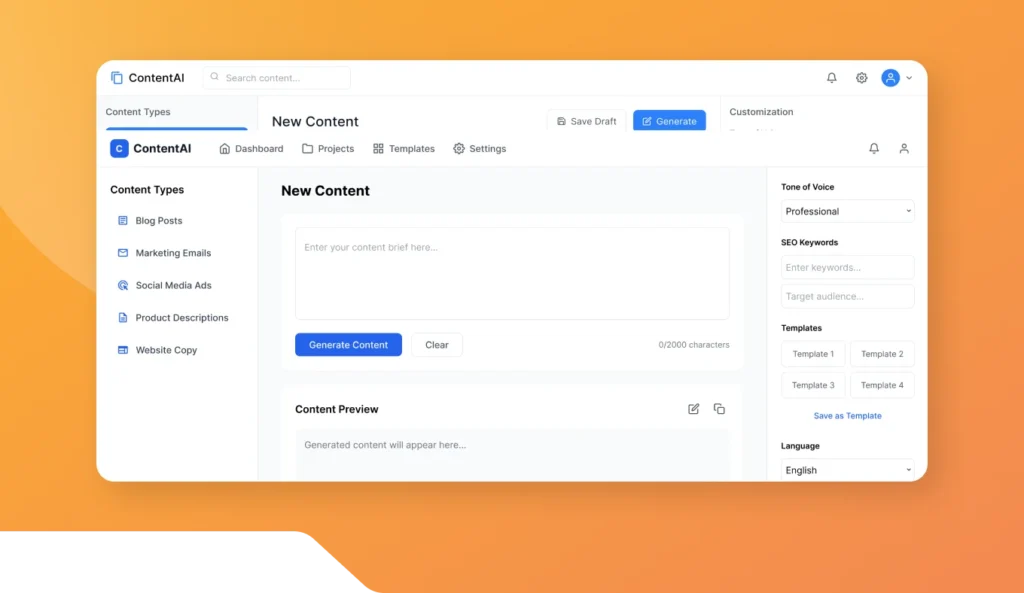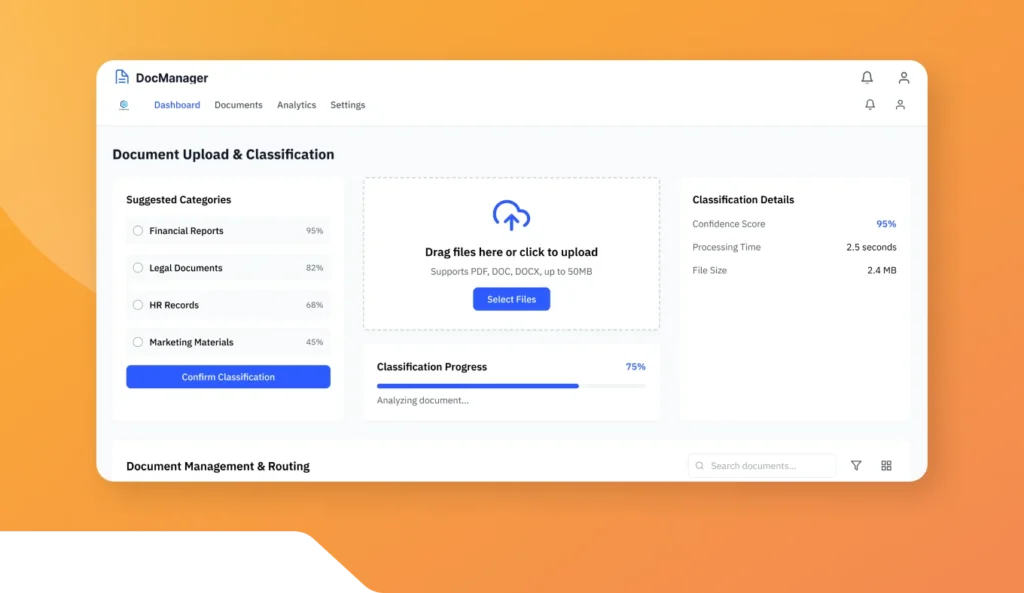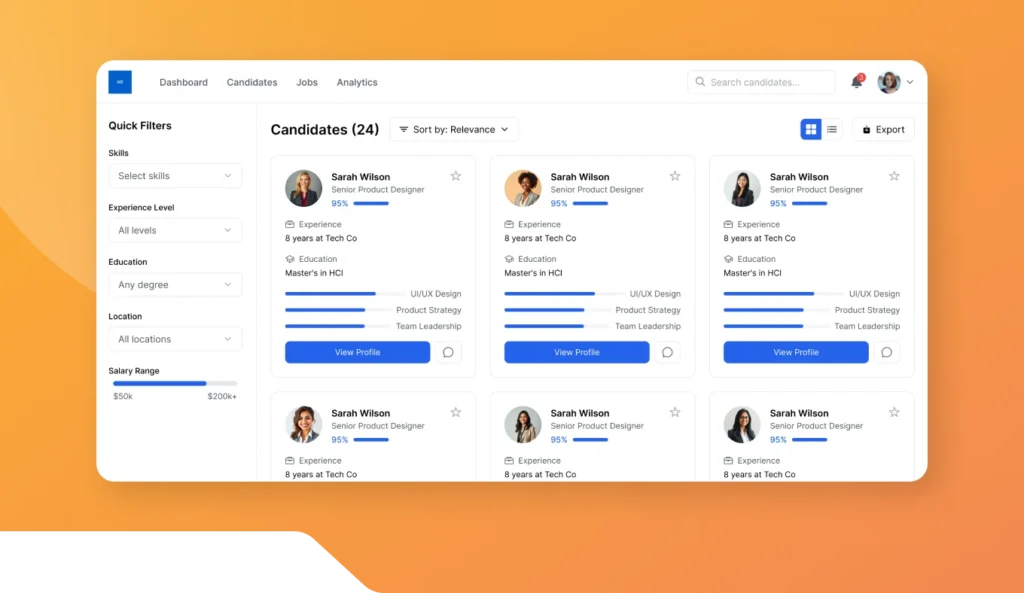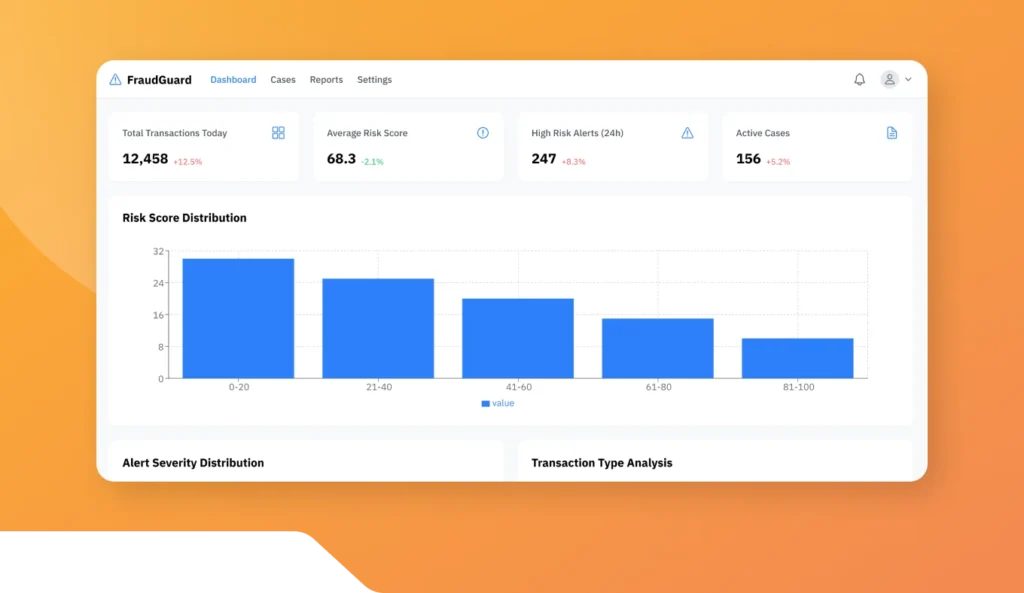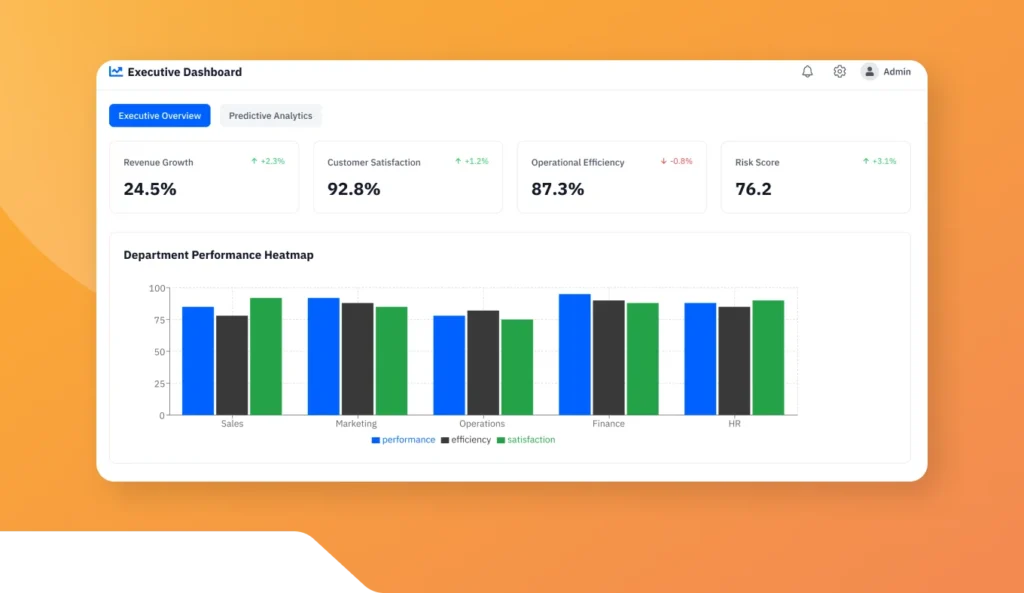AI Image Tagging Tool
Auto-Tag Images at Scale with AI-Powered Accuracy
Auto-label product images or media files with relevant metadata
See AI Image Tagging Tool In Action
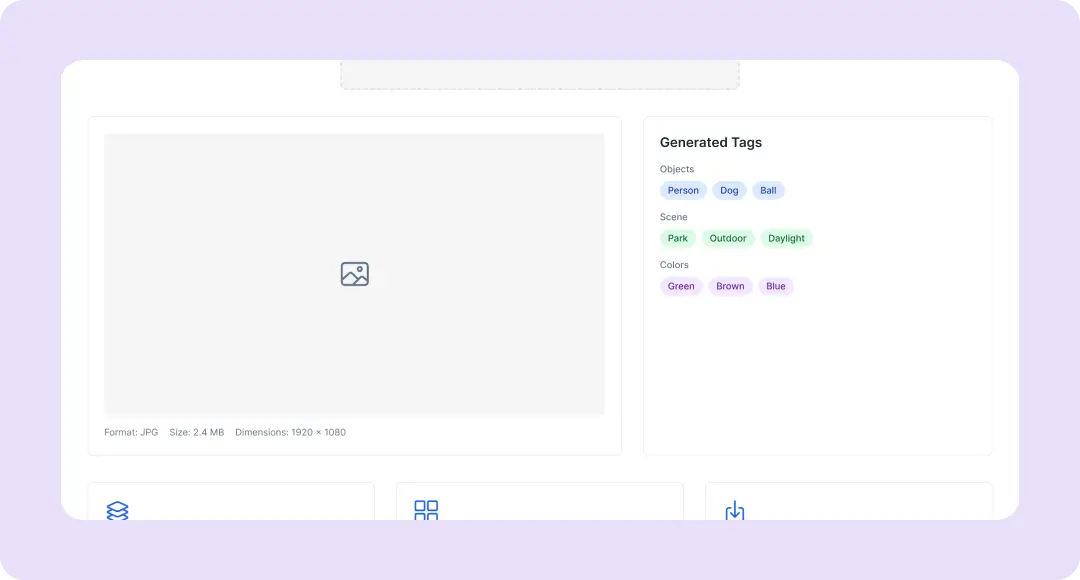
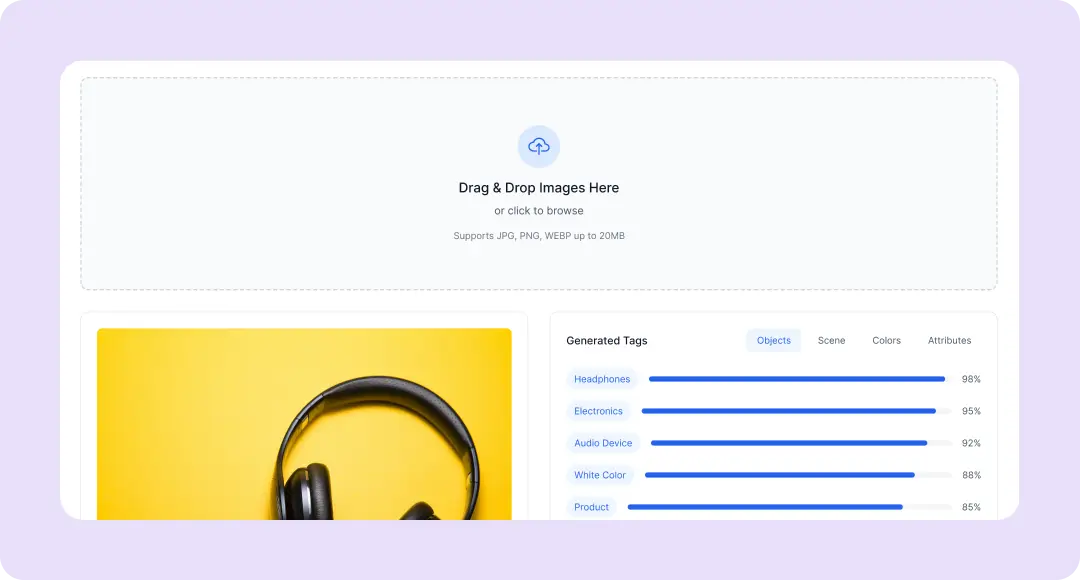
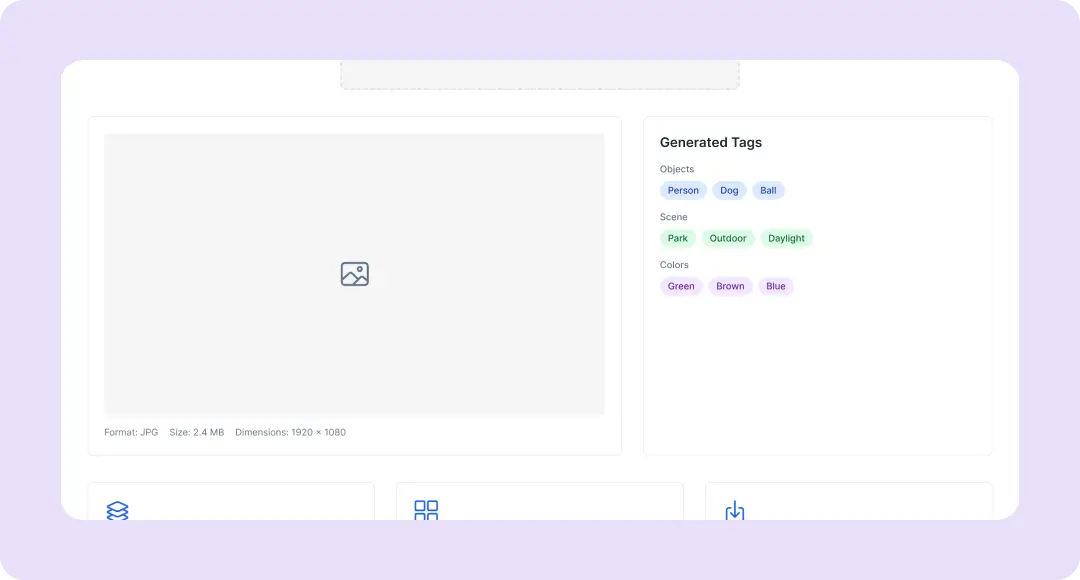
The AI Image Tagging Tool by Kriatix is a low-code, AI-powered solution that helps teams automatically detect, tag, and categorize images in real time. Whether you’re managing digital assets, powering an e-commerce catalog, or building a computer vision pipeline, this tool brings automation, precision, and speed to image workflows.
🔹 Start Free Trial
🔹 Book a Demo
🔹 Request Pricing
What Is the AI Image Tagging Tool?
The AI Image Tagging Tool uses deep learning and computer vision to identify objects, people, scenes, and categories in images- instantly. Built on the Kriatix low-code platform, it enables teams to apply metadata, sort image assets, and drive visual search without manual labeling or developer effort.
Who Is It For?
| Role | How They Benefit |
|---|---|
| E-commerce Teams | Automatically tag products and improve catalog discovery |
| Content Managers | Organize large image libraries with accurate metadata |
| Marketing Teams | Enhance SEO and visual asset searchability |
| Developers & Data Teams | Use AI-tagged images for ML model training or image classification systems |
| CXOs & Brand Teams | Ensure brand consistency and faster asset retrieval |
Key Features
- AI-based object, scene, and context detection
- Auto-tagging with configurable tag libraries
- Custom model training for domain-specific tags
- Confidence scoring with tag approval options
- Bulk tagging support for large image datasets
- Visual category and taxonomy management
- Integration-ready with CMS, DAM, and cloud storage
Benefits
- Eliminate manual image labeling
- Increase productivity for creative and data teams
- Improve content discoverability and organization
- Enable intelligent search across visual libraries
- Speed up ML dataset preparation for image-based models
- Ensure brand and content tagging consistency at scale
How It Works
-
Upload or Connect Image Sources
-
Configure Tagging Rules
-
Run AI Tagging Engine
-
Review & Approve Tags
-
Export or Integrate
Add-ons & Integrations
- Cloud storage connectors: AWS S3, Google Drive, Dropbox
- CMS/DAM integrations: WordPress, Bynder, Adobe Experience Manager
- ML pipeline support: export to TensorFlow, PyTorch formats
- Slack & Teams notifications for completed tagging
- Zapier, API & webhook support for automation
Deployment & Access
- Web, Mobile, and Tablet compatibility
- SaaS (cloud-hosted) or On-Premise deployment
- Fully white-labeled for agencies, platforms, and tech partners
What Our Partners Are Saying
Frequently Asked Questions
What types of tags can the tool generate automatically?
The tool can generate tags for objects (e.g., "laptop", "shoe"), scenes (e.g., "outdoor", "office"), activities, colors, people, brands, and more. You can also define custom tags for your specific domain.
Can we train the tagging engine on our own image dataset?
Yes. You can upload labeled images to train a custom model tailored to your industry, products, or use case. The system supports supervised learning and retraining based on feedback.
Does the tool support bulk image uploads and tagging?
Absolutely. You can upload thousands of images at once via drag-and-drop, batch folders, or API. The AI engine tags them in real time or queues them for high-volume processing.
How accurate are the generated tags, and can we review or edit them?
Each tag comes with a confidence score. You can review, accept, or override tags manually through the dashboard. You can also set rules to auto-approve tags above a certain threshold.
Can this integrate with our DAM, CMS, or cloud storage?
Yes. The tool offers seamless integrations with major platforms like WordPress, Bynder, AWS S3, Google Drive, and custom CMS/DAM systems via API or webhooks.
Ready to Automate Smarter with Kriatix?
Build next-gen, AI-powered apps and workflows—faster, smarter, and tailored to your industry.
Get Started