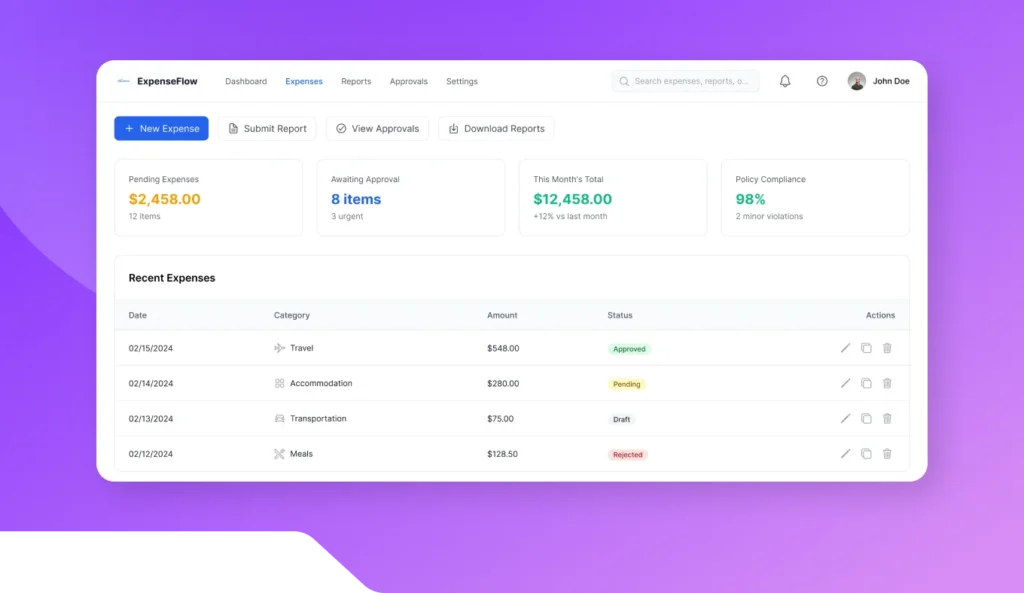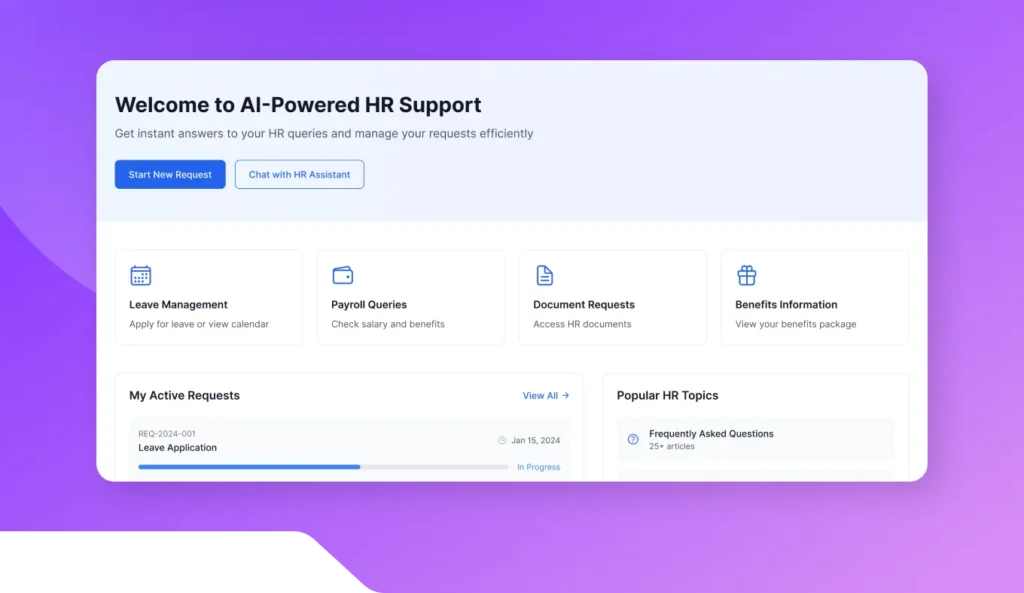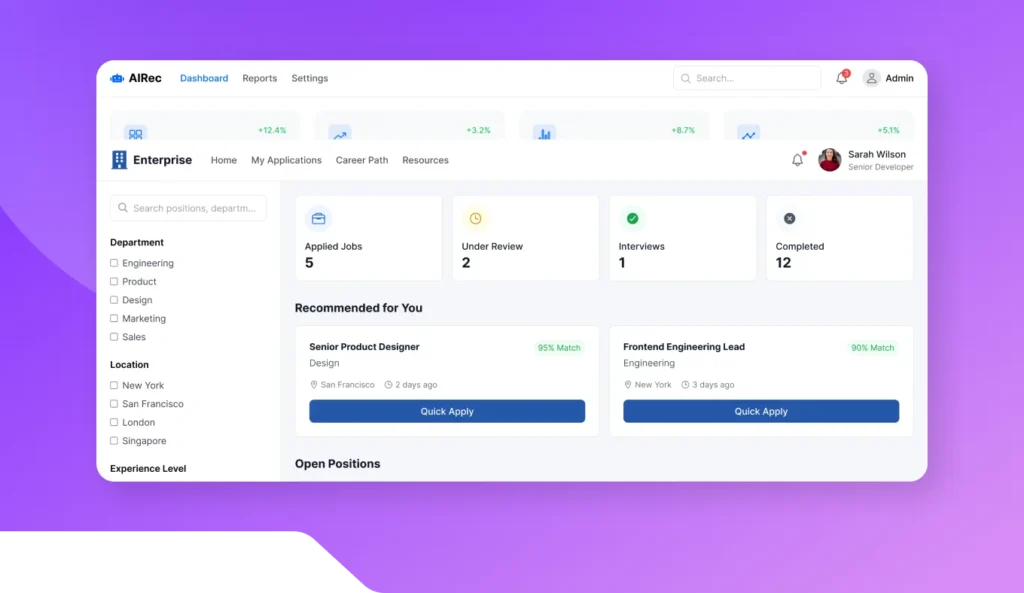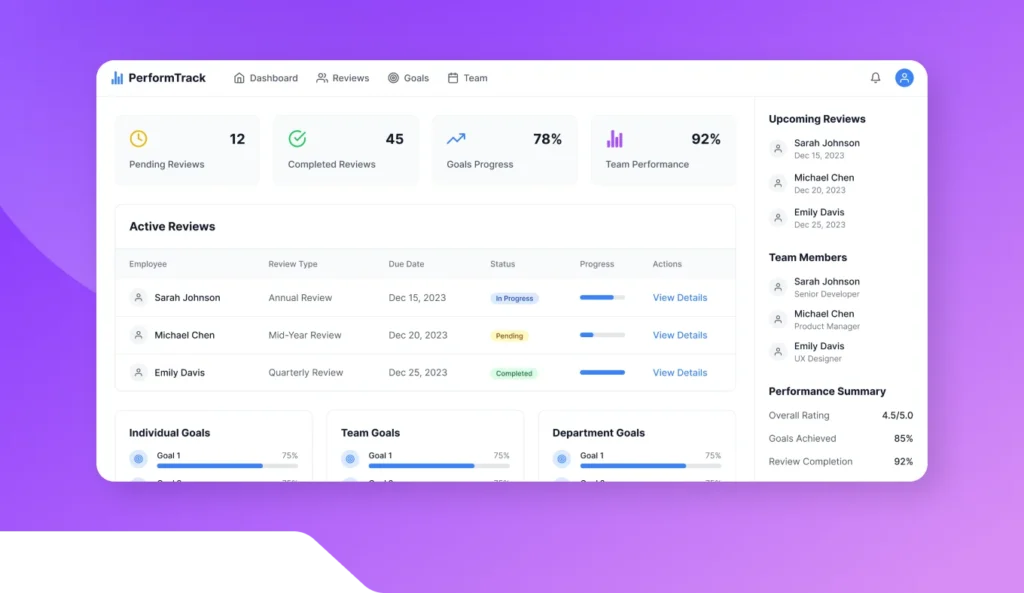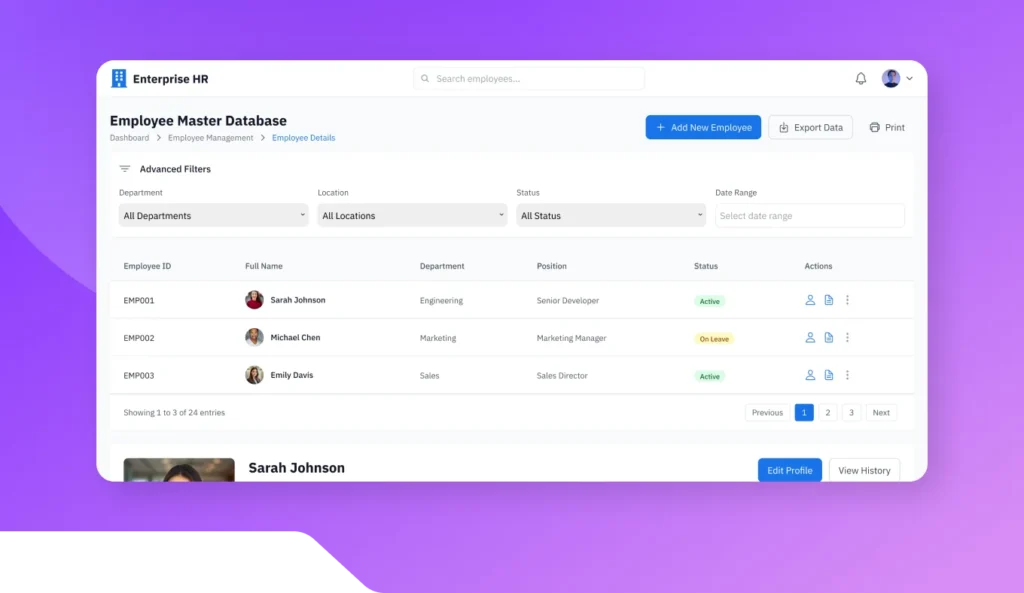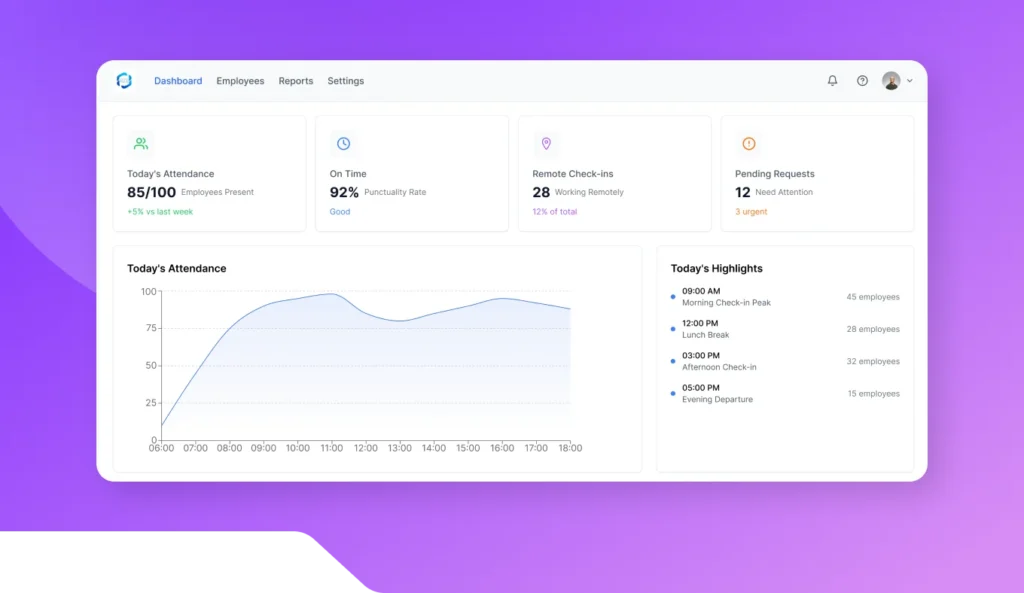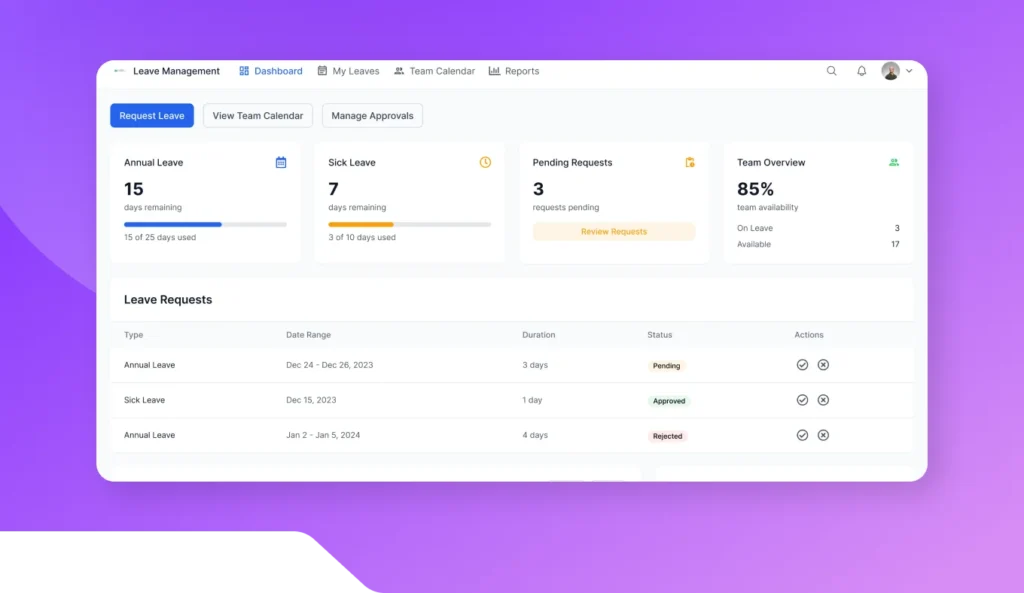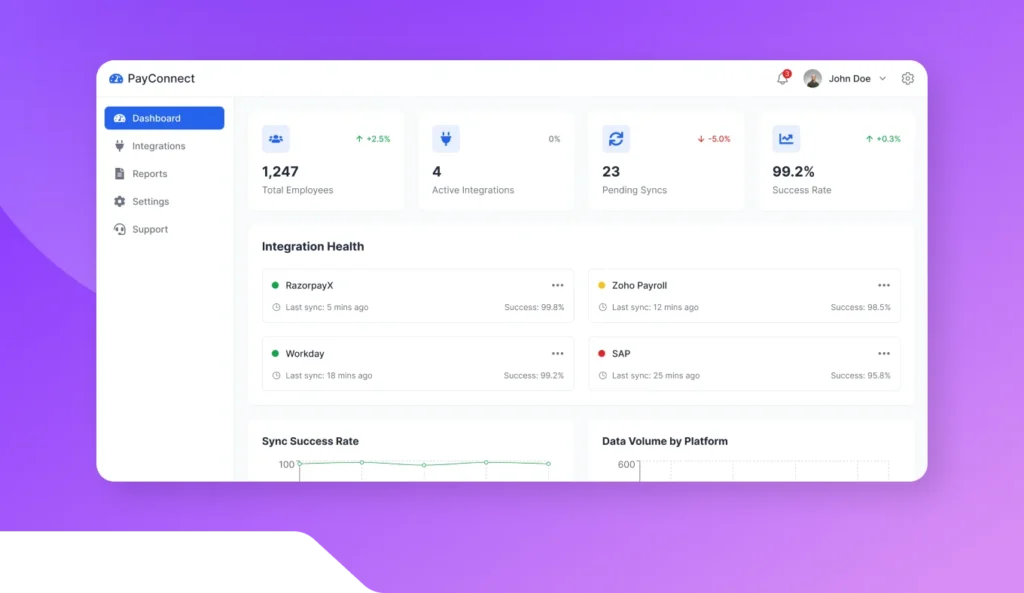Employee Offboarding Workflow
Automate Employee Exits with Zero-Hassle Offboarding Workflows
Automate exit processes including checklist tracking, asset return, and feedback
See Employee Offboarding Workflow In Action
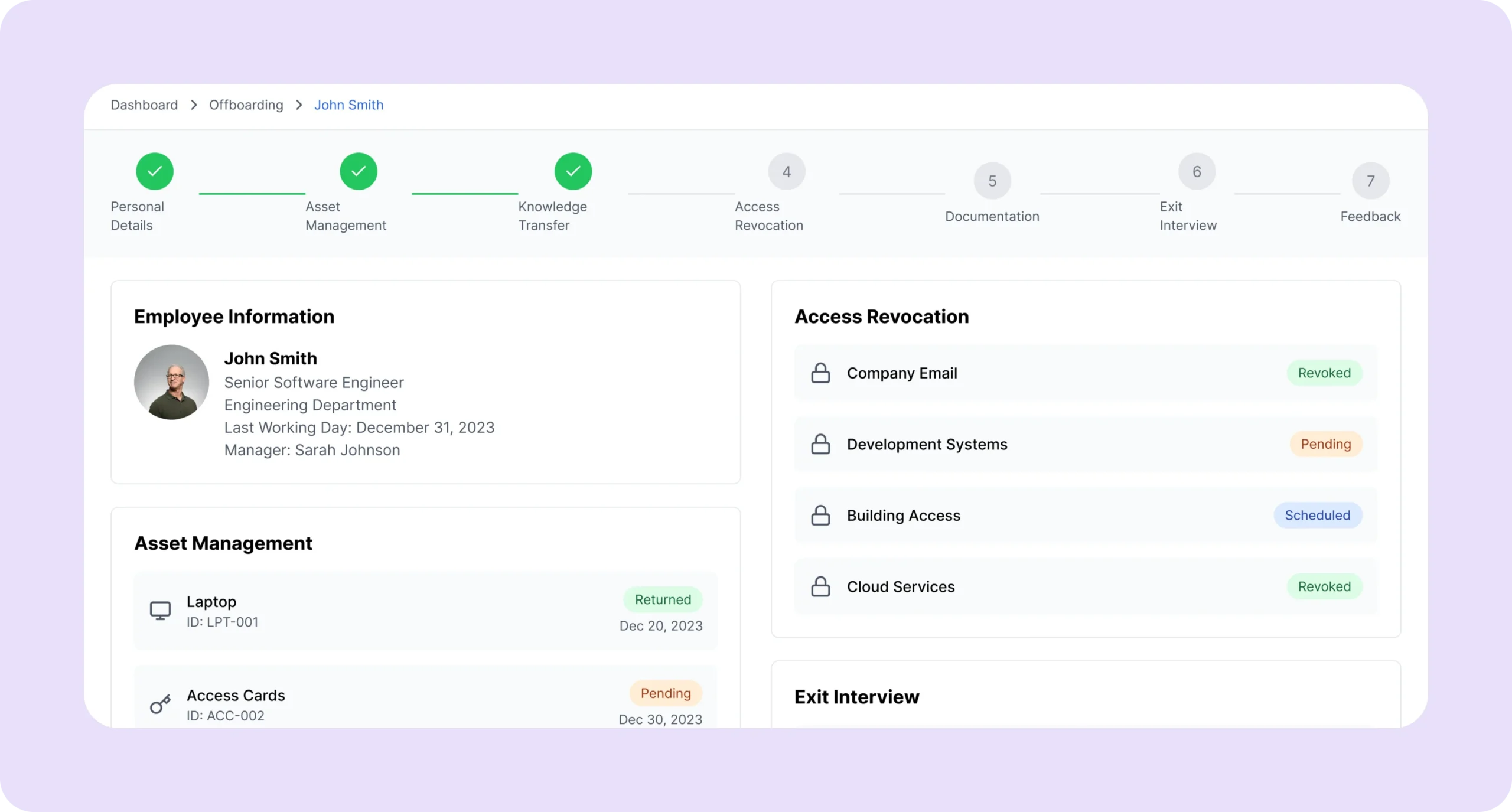
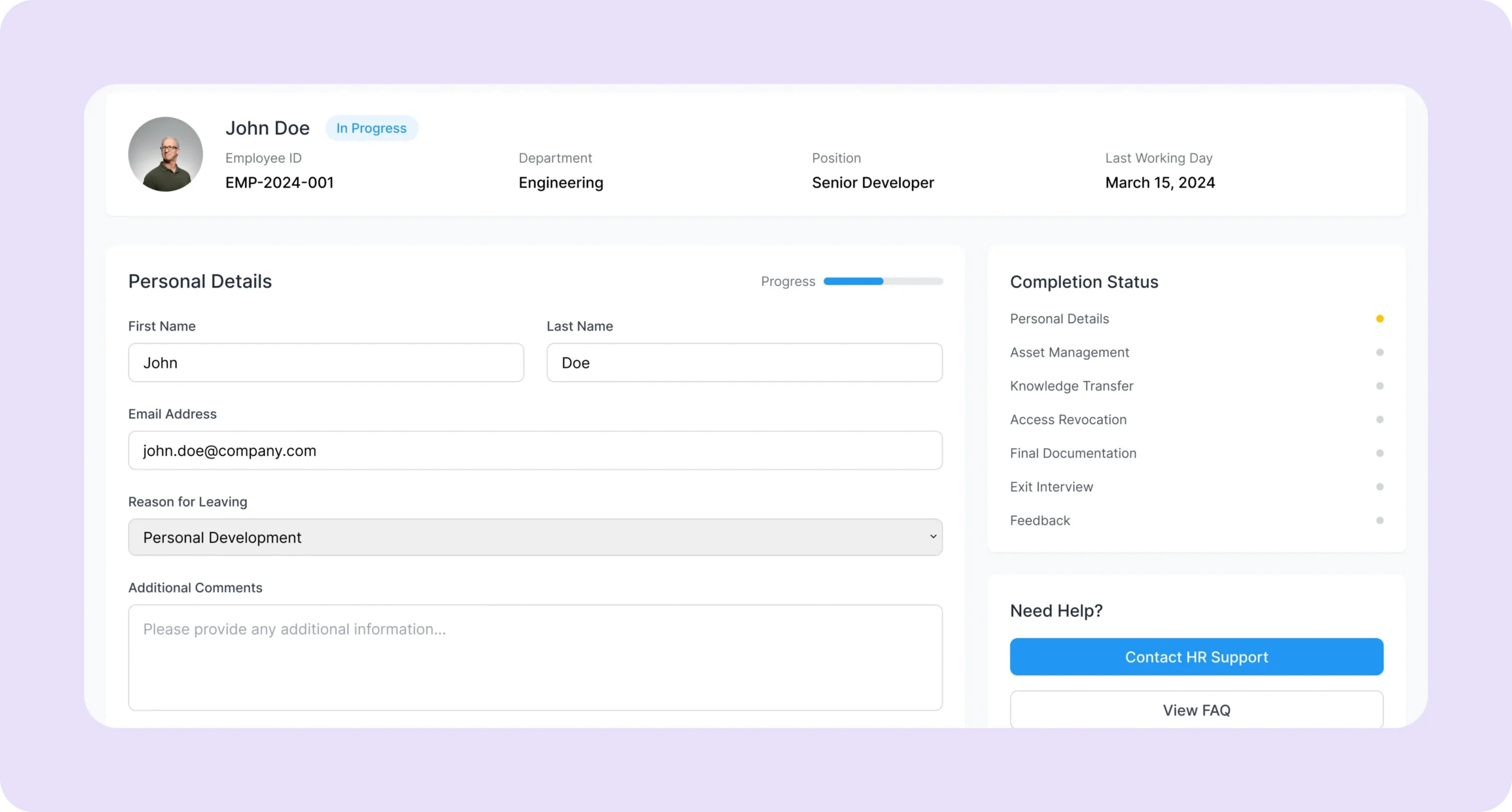
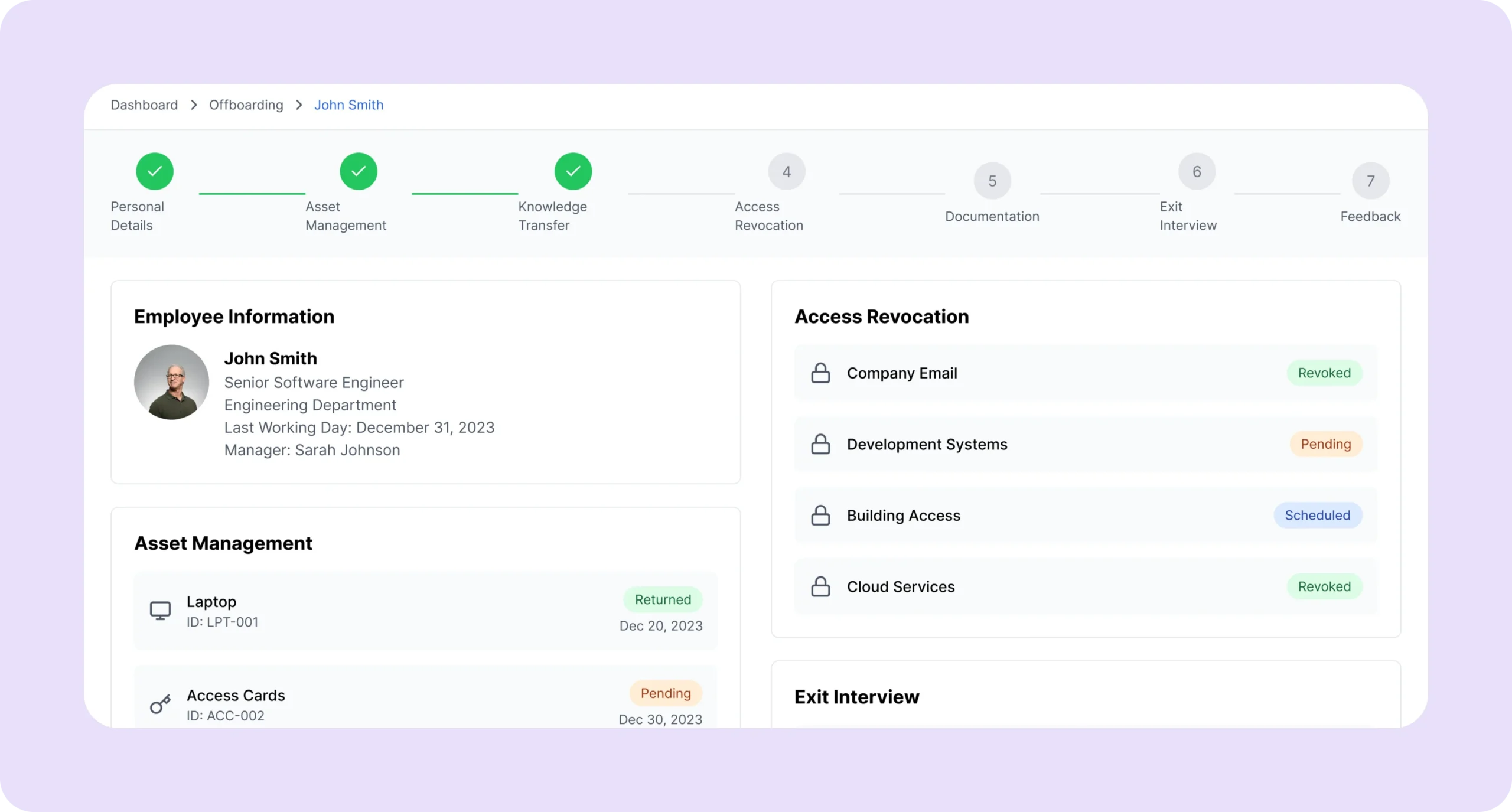
The Employee Offboarding Workflow App by Kriatix helps you streamline exit processes from asset collection and knowledge transfer to revoking access and conducting exit interviews. Built on our low-code platform, it enables HR teams to create and manage customizable workflows with zero scripting required.
- Start Free Trial
- Book a Demo
- Request Pricing
What Is the Employee Offboarding Workflow App?
It’s an intelligent workflow builder designed to handle every step of the employee exit journey. Whether you’re managing resignations, terminations, or retirements, the app ensures compliance, reduces manual work, and closes every loop IT access, payroll, documentation, and feedback efficiently.
From automatic checklists to system integrations and real-time updates, this app simplifies coordination across HR, IT, Finance, and Admin teams.
Who Is It For?
| Role | How They Benefit |
|---|---|
| HR Managers | Automate checklists, send exit surveys, and track completion |
| IT Teams | Instantly revoke system access and retrieve hardware |
| Admin Teams | Get notified for ID card, parking, and asset return |
| Payroll Teams | Coordinate final settlements and compliance requirements |
| Legal & Compliance | Ensure all legal, documentation, and audit steps are followed |
Key Features
- Visual workflow builder with templates for offboarding
- Pre-configured task automation for IT, Admin, HR, and Finance
- Integration with AD, Google Workspace, Office 365, HRMS & Payroll
- Customizable email/SMS notifications and alerts
- Role-based access and activity logs
- Built-in document collection and e-signature modules
- Smart exit survey & feedback forms
- Real-time status tracking for each exit task
Benefits
- Cut down exit processing time by 70%
- Prevent data leakage by automating access deactivation
- Ensure compliance with pre-defined audit-ready steps
- Deliver smooth, professional offboarding experience
- Avoid manual follow-ups with auto-reminders and alerts
- Centralize all offboarding activities in one place
How It Works
- Select a pre-built workflow or build your own
- Define roles and tasks: HR, IT, Admin, Finance
- Configure email alerts, task deadlines, and escalations
- Integrate with existing tools (HRMS, Active Directory, Payroll, etc.)
- Monitor progress and close loops with analytics
Add-ons & Integrations
- Active Directory, Azure, Google Workspace, Office 365
- Zoho People, Darwinbox, SAP SuccessFactors, BambooHR
- Slack, Microsoft Teams, Email & SMS gateways
- Digital signature tools (DocuSign, Adobe Sign)
- Exit analytics & attrition insights add-on
Deployment & Access
- Fully mobile-friendly interface
- SaaS or self-hosted options
- Enterprise-grade scalability
- Multi-region data hosting options
What Our Partners Are Saying
Frequently Asked Questions
Can I customize the offboarding steps based on employee roles or locations?
Yes, the app allows you to create role-specific or location specific workflows. You can set conditional logic to ensure the right tasks are triggered for different employee types or departments.
How does the app ensure IT and system access is revoked on time?
The app integrates with identity providers like Active Directory, Google Workspace, and Office 365. Once an offboarding task is triggered, system access can be revoked automatically or with one-click approvals.
Is it possible to collect digital signatures and documents during offboarding?
Absolutely. The platform includes built-in e-signature support and document upload modules, making it easy to collect NDAs, clearance forms, and other paperwork electronically.
Can the offboarding workflow be integrated with our existing HRMS or payroll systems?
Yes, Kriatix offers out-of-the-box connectors and APIs to integrate with popular systems like Darwinbox, SAP SuccessFactors, Zoho People, and more. Custom integrations can also be set up via REST APIs.
What kind of analytics or reporting does the app provide?
You get real time dashboards that show offboarding status across departments, pending tasks, completion rates, and bottlenecks. You can also export reports for audits or internal reviews.
Ready to Automate Smarter with Kriatix?
Build next-gen, AI-powered apps and workflows—faster, smarter, and tailored to your industry.
Get Started